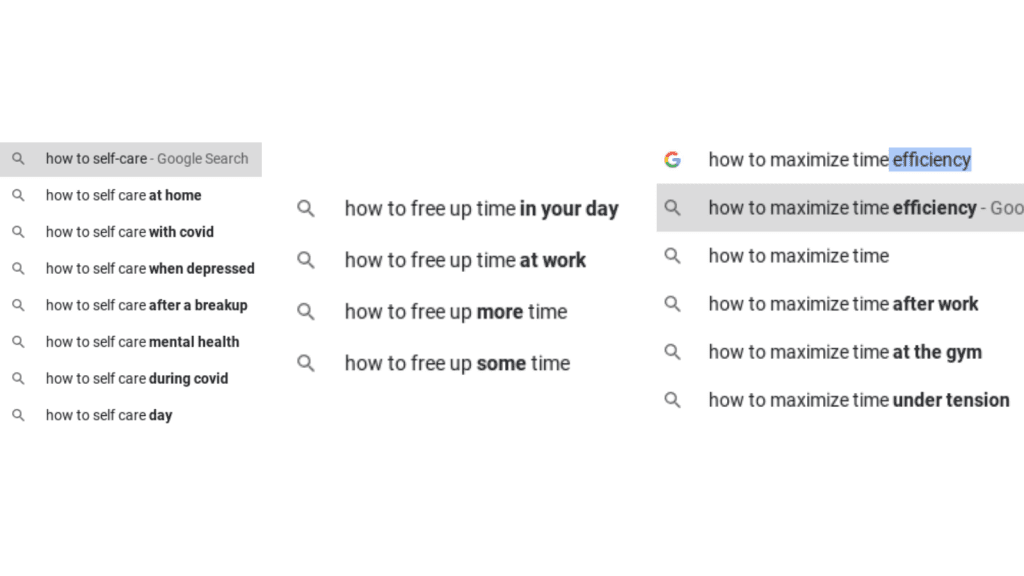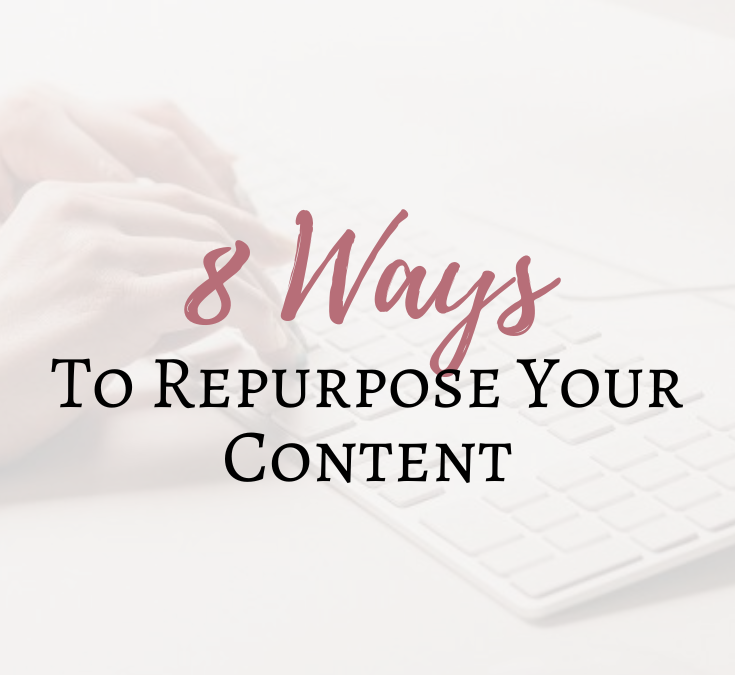
8 Ways to Repurpose Your Content
Ever heard of the mystical art of “repurposing content”? It’s like the magical recycling bin of the digital world. You’re probably thinking, “Wait, I can do the work ONCE and then hit the repeat button, right?” Well, not exactly. The heavy lifting comes first, usually in the form of a brilliantly crafted blog post or newsletter.
But here’s the reality check – just sending it out into the wild won’t make it an instant superstar. To ensure your content gets the spotlight it deserves, you need to work some repurposing magic. Here are some ways to do just that:
1. Craft Captivating Social Media Posts:
If your original piece is a content treasure trove (and it probably is), you can break it into at least 3-4 bite-sized social media posts. Each post should be sprinkled with a CTA (call to action) urging readers to dive deeper on your website or check out the newsletter (with a link, of course). But don’t toss them all out at once; sprinkle them over a month.
2. The Carousel of Wisdom:
If Instagram is your playground (and it should be if your audience hangs out there), consider a carousel. It’s like a PowerPoint presentation with style. For example, if you’ve got 5 life-changing tips, create 7 “slides” – a dazzling intro, 5 slides with your golden nuggets, and a final slide with a CTA and contact info. Don’t forget to shout, “SWIPE!” with an arrow, because not everyone is a mind-reader.
3. LinkedIn Article Extravaganza:
If LinkedIn is your jam, there are two approaches. You can tease your content with a snippet and a link to the full feast (your blog post or newsletter). But be warned, this can be a bit of a hide-and-seek game. Alternatively, you can go all in and share the whole thing. Still, link back to the original for those curious souls.
4. The Magic of Infographics:
Infographics are like content’s stylish cousin. They condense heaps of information into eye-catching visuals. Perfect for Pinterest, where tall images reign supreme. Canva has loads of templates; just swap text for your blog/newsletter wisdom.
5. Lights, Camera, Action – Video!
Not everyone is born for the silver screen, and that’s where Lumen5 comes to your rescue. It transforms your precious content into engaging video snippets. Share them across your social realm and store them on YouTube, where they can bask in the limelight.
6. Turn the Page with Audio:
If you’re camera-shy like me (who isn’t?), Canva has a nifty audio feature. Read your content aloud, add some snazzy images, and maybe a touch of music. A client of mine even records meditations using it. Namaste!
7. E-book Extravaganza:
Got a series of blog or newsletter gems? Merge them into an e-book. Canva makes it easy! E-books are fantastic digital treats or magnets for newsletter sign-ups. You can even take it a step further and self-publish on Amazon.
8. PDF Perfection:
If e-books seem too fancy, just whip up a PDF. It’s like the casual cousin of e-books and works wonderfully as a free gift or lead magnet.
And there you have it – 8 amazing ways to breathe new life into your content. So, wave your content magic wand and let the repurposing adventure begin! ✨🚀

Love the idea of repurposing your stuff but are not keen on spending the time doing it? Let’s talk about how I can help you with that! Book a free consultation call with me.