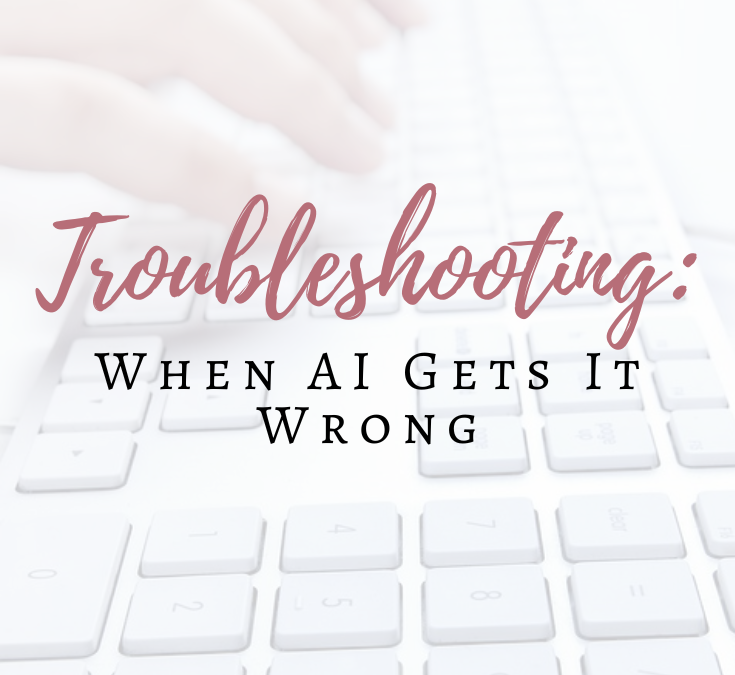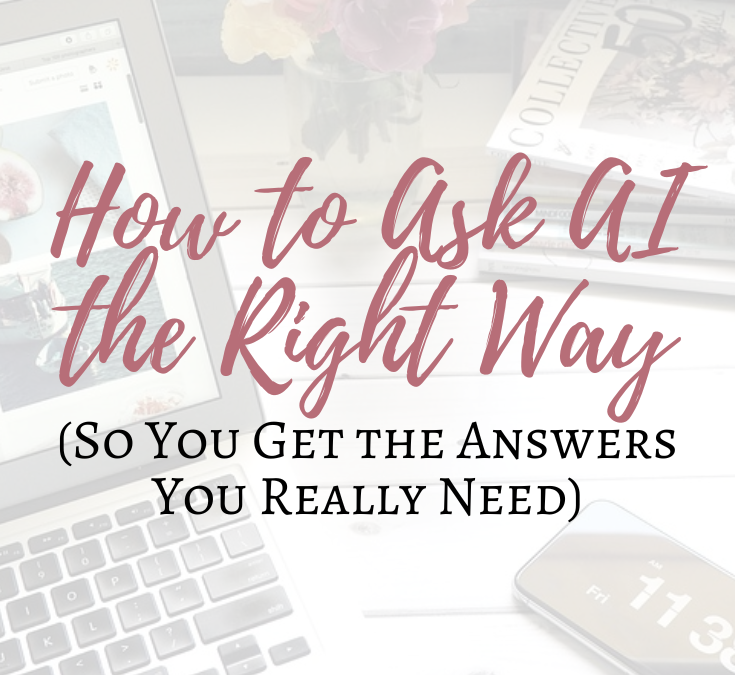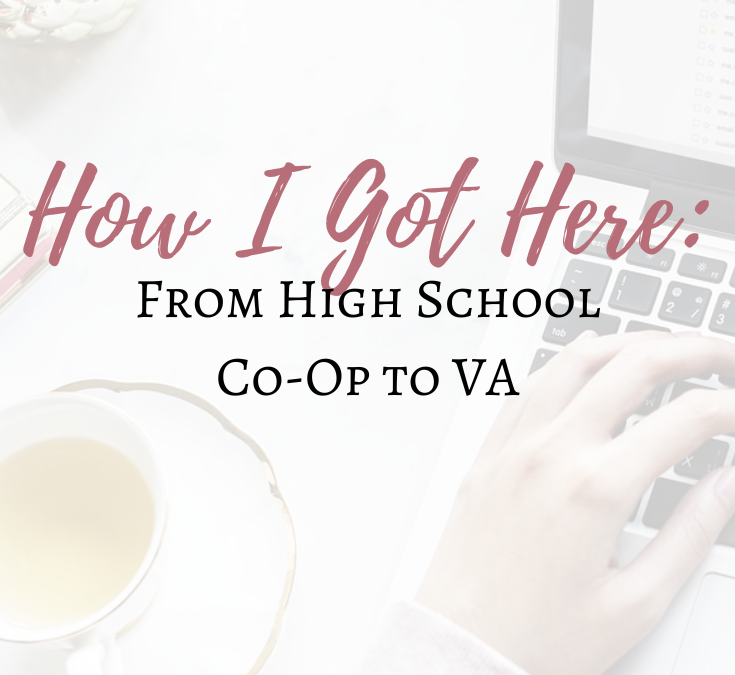
How I Got Here: From High School Co-Op to VA
Ever since I was young, I’ve felt a calling to admin.
I remember setting up books on my bookshelves as a little girl, complete with a signing-out process and everything. My only ‘patrons’ were my parents at the time, but I felt pride at how organized I was.
I took a typing class in grade nine, and practically drooled whenever I saw the computer lab – fresh IBM computers – which you couldn’t use unless you were taking a computer course. I immediately signed up!
When I reached grade 11, it seemed to me that admin was the way to go – I found it easy, I was interested in it more than other options. So when the possibility of taking a co-op course in admin came up, I signed up and was able to score a school admin placement.
Although the stuffy secretaries there didn’t want me in their space and had me help out with the kindergarten class, whenever I had free time, I was on a computer exploring the various programs and playing games.
Many of my part-time jobs afterward included administrative work, and I picked up new skills everywhere I went. Eventually, I became an office manager for a non-denominational children’s ministry, where I juggled scheduling, communication, and logistics — all of which became the backbone of what I do today.
Not long after, I started at Walmart as a cashier. I was determined to move up, and within a short time, I found myself in the office learning systems, procedures, and leadership.
Fifteen years later, those experiences came full circle when I launched my own business as a virtual assistant — nearly ten years ago now…
I’ve always been interested in admin, and I love how far the professional and the tools have come in all this time.
The internet, Google, countless applications, and now AI, it’s amazing to see how the professional has transformed since my early ‘librarian’ days… and I’m excited to see where the road takes me in the future.

Love the idea of using AI, but don’t have time to delve deep? I work with AI daily – let’s chat! Book a call here.