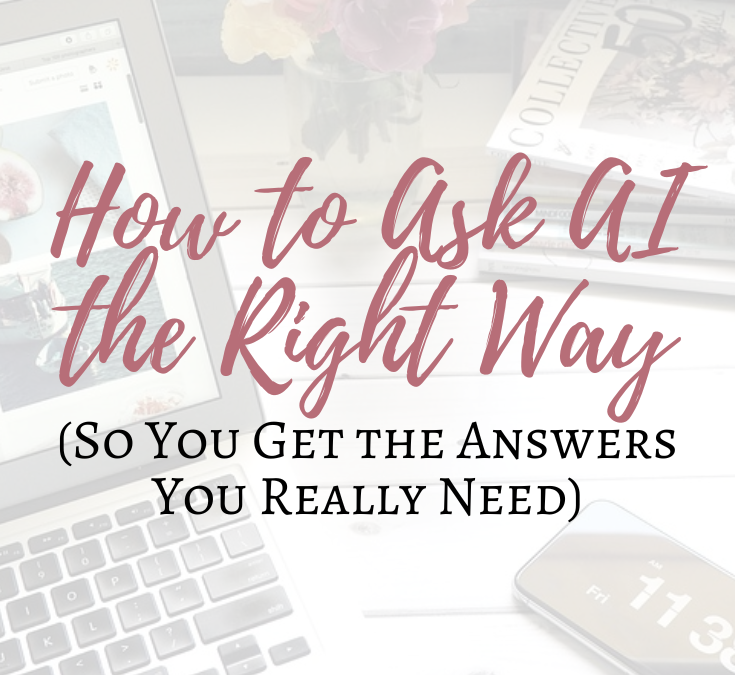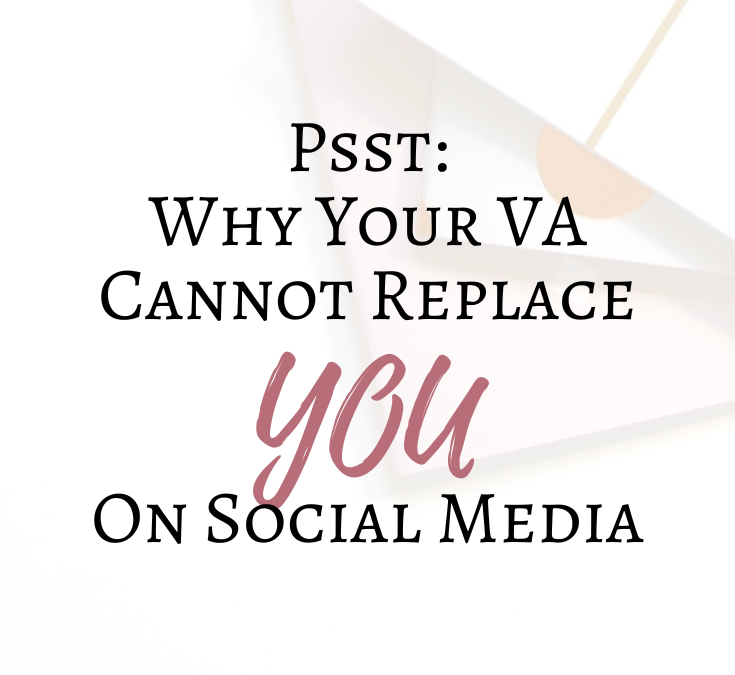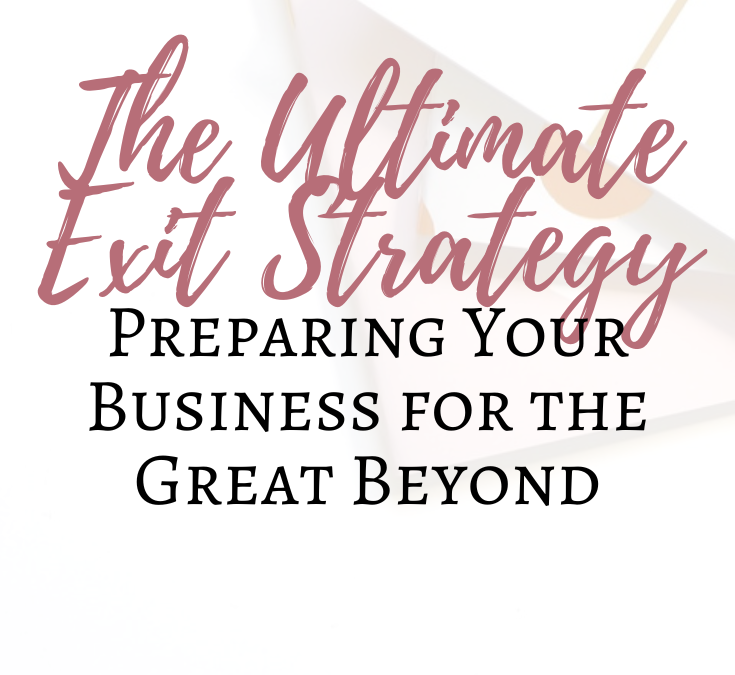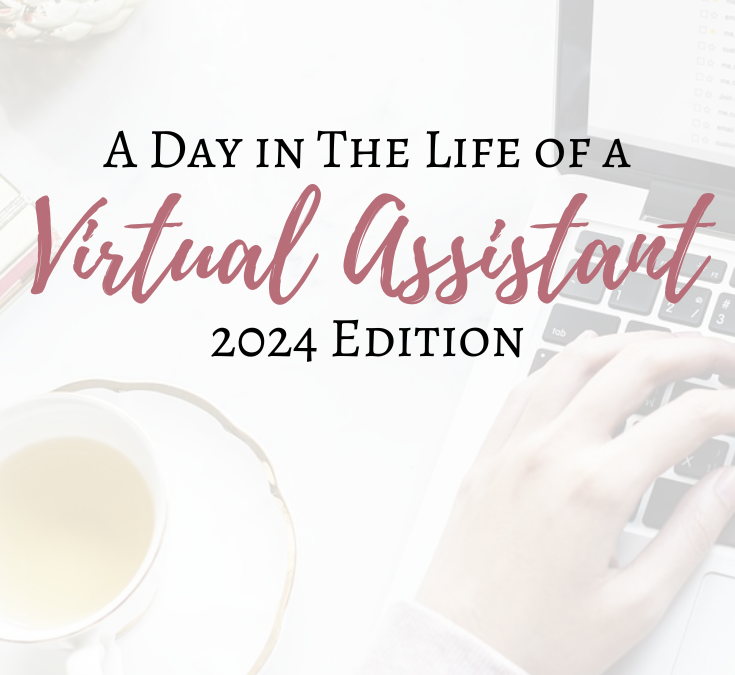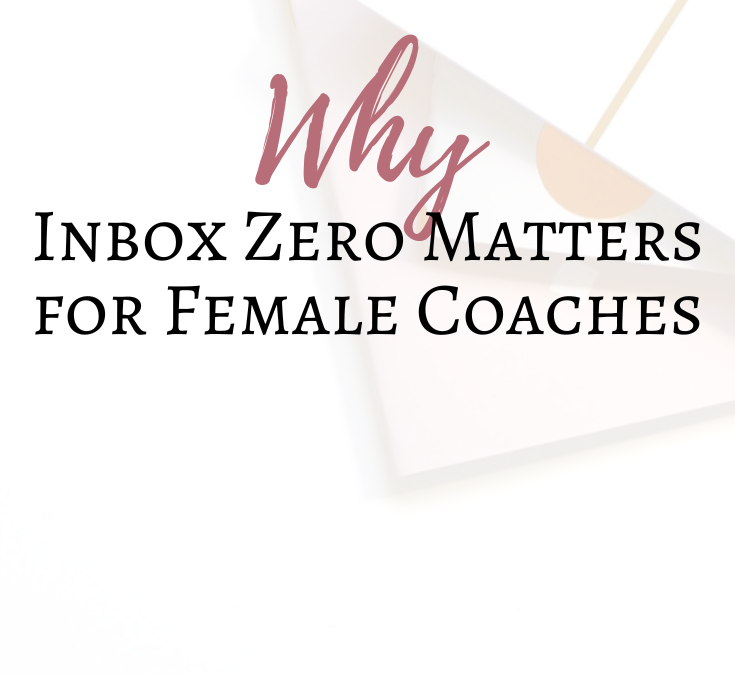Welcome to the 2024 edition of a Day in the Life of a Virtual Assistant!
I decided to rewrite this blog post because my original version was from 2016 – a bit outdated, right? I wanted to provide potential clients with a glimpse into my day so you can see how I can support you, too!
So, I’m Denise, a Canadian VA working from Ontario, Canada. I work with female business owners, coaches and marketers, supporting them with their blog work, e-newsletters, general admin and social media. Hello!
Morning Routine
My routines are different in the summer than they are in the winter. In the summer, I’m up at 6 a.m. getting ready for my brisk walk around the neighbourhood. I use this not only for exercise, but also to plot world domination! I’m usually back home by 7:30, taking care of household chores and setting up my dehydrator to make some dried meals for camping trips.
In the winter months, though, I tend to hibernate more, getting up just before 8 a.m. and shuffling my slippered feet into the kitchen to make myself that cup of ambition Dolly Parton talks about (I take it double-double with sweetener, by the way!) I find it so difficult to get going in the cold, dark months of winter, but I love that I don’t have to commute. My warm slippers and my little space heater are truly my best friends during winter months, and I’m looking into getting a mug warmer!
Work Hours
I am at my computer by 9 a.m., but in truth, I’m usually checking LinkedIn and Facebook well before that. I feel it’s important to make time to interact with others and this part of the morning is dedicated to that.
The beauty of being a VA is hands-down the flexibility: no two days are ever the same, and no two weeks are ever the same, either. It’s fabulous!
I check my emails and look for anything that might be somewhat pressing. I say “somewhat” because I work in advance – meaning, it’s rare that I work on tight deadlines. I don’t like the pressure that comes with that type of work because I’m always afraid I’ll miss something or make a mistake. Working in advance gives me time to do things right, and enough time to make adjustments if necessary.
Another thing I look at daily, first thing, is Trello. I love how it keeps me focused and organized. It cuts down on back-and-forth emails, keeps everything tidy and there’s no doubt at all where a project stands when you use it. I encourage many of my clients to use it if they aren’t already using a project management app.
As mentioned earlier, no two days are ever the same, so one day I may spend a couple of hours in Canva, working on social media images for a client, and another, I may be using AI to condense long documents into various formats: a pamphlet, a blog post, a social media post. Yet another day, I may be reworking a clients entire social media strategy (I have so much fun doing that!). And there’s probably a newsletter in there somewhere, as well!
I love working with AI and think it’s an amazing tool for anyone to use, not just virtual assistants. I use a few different tools to create images: Night Cafe, Canva, but my favourite is MS Designer. Many of my clients love the images I use it to come up with for them as well.
I also use ChatGPT, but my favourite is Perplexity. It’s important to note that AI is never perfect, or always correct. I’ve gotten into an argument or two with it, if I’m being honest! But I love that it’s not full of sponsored ads like Google, and it cites its sources.
The use of these tools isn’t just to save time… I find that AI is wonderful for idea generation. As an example, I’ve used it to come up with a list of potential blog titles (for myself and for clients) and though there are often times none of them really hit the nail on the head, grabbing snippets from two or three of the suggestions often does. I love that AI can be used in the creative process!
Client Interactions
Some clients like to have regular meetings to discuss things (it’s often easier to have a face-to-face than a chain of emails and still not being sure where things stand!), and others don’t.
While there are times I have pre-scheduled meetings with clients, I”m also known to jump on a call five minutes from whenever to clear something up. This approach is especially helpful for clients who are super busy and have a jam-packed day ahead of them. This is the flexibility I can often offer. However, it needs to be said that I don’t always have the ability to hop on a call with five minutes’ notice, but I do aim to have that flexibility.
These meetings are great for when either the client or myself have a series of things to dicuss. I often have notes jotted down ahead of time, and all relevant webpages open ahead of time, in case we need a quick screen-share. I aim to get all my questions answered so that I can give my best to the task/project, and my clients know that if they need to, they can just send me a quick email or WhatsApp message.
I typically work with female business owners, most of which are coaches for other women. I love to support my fellow women in business and with over 8 years of experience, I come to the table full of ideas and expertise, and readily share my knowledge with my clients.
Clients who need the support that I offer are the best fit. I offer this support specifically because I enjoy the work, and I love the creativity it involves. There are VAs out there for many different types of tasks, and it’s always best to find one that specializes in the type of support you need.
I have worked with physiotherapists, executive coaches, holistic coaches, a Reiki master, a handmade soap-maker-turned-coach, authors, wellness consultants, website designers, just to name a few, but I’ve also been known to support fellow VAs (even the helpers need help sometimes!)
Challenges and Solutions
I think the two biggest challenges are when several clients seem to need support all at once – that can be tricky! But I prioritize, and work a little bit on everyone’s tasks. If it can’t be done, or I hit a snag, I’m sure to let the client know – they deserve to know what’s up and not be in the dark.
The other challenge is when I’m asked to do something I have no experience with. I’m usually pretty easy-going and if I’m interested in the work, I’m game for learning something new! Clients have paid for training for me, and it’s been awesome to add new knowledge to my skillset.
However, there are also times where I’m asked to work on something I don’t enjoy or have no interest in learning. I think it’s important to know yourself when it comes to being a VA, so if something isn’t up your alley, you shouldn’t just ‘give it a go’. I’ve often found outside help for clients who need something specific that I don’t offer. Just because I don’t enjoy that work doesn’t mean no one else does! There’s enough work for all of us.
There was a time when a client in the UK and I had a call scheduled – it was super important, because we hadn’t been able to catch up in awhile. Minutes before our scheduled Zoom call, her parents dropped by for a spot of tea and a visit… she messaged me in a panic, apologizing profusely for the delay. We ended up having the call a bit later than originally planned and I could tell she was feeling a bit frazzled by the whole experience, but we got it done LOL! You can read about that experience in this blog post.
So what happens when the click strikes noon? Let’s have a look:
Afternoon Routine
I break for lunch when my husband, who works outside the home, also breaks for lunch. It may be a bit sappy to some, but we’ve almost always had this thing where we’ve called or texted each other on our lunch breaks. We eat and chat about how our day is going. When he heads back to work, I do too.
If it’s warm out, I usually enjoy my lunch ‘n’ chat with him from our backyard.
What I work on next depends on what’s leftover from my morning, or how much progress I’ve made on client work. Sometimes new work comes in via email or Trello (as I mentioned, it’s almost always open on my desktop).
If things are slow at any given time, I’m usually working on my own marketing. It’s a beast that never sleeps but it’s a necessary evil – because it works!
The afternoon can be a bit of a drag because almost all of us hit a slump at some point. A good conversation with a fellow VA or an exciting task that just came in from a client really do a lot to boost my energy. Positive feedback from a client, though? I’m over the moon!
Wrapping Up My Day
I have a handwritten list at eye level on my office pegboard that lists all my clients and the tasks I’m to do throughout that week, and at the end of my day, I check things off so I know where I’m at the next day. When new client work comes in, it gets added to this visual list so I don’t lose track (even if it’s in Trello).
On Thursday afternoon, I’m wrapping up my week, so I’ll take this list, and rewrite it for the following week, adding how much time is left on everyone’s retainer, or, if hourly, how much time I’m at for invoicing the client. Checking off those tasks is a little like confetti – seeing how much I’ve completed makes me happy!
It’s important to note that just because my workweek ends on Thursday, that doesn’t mean I’m jetsetting until Monday! In fact, it’s rare that I’m even sleeping in, if I’m being completely honest! It’s garbage day where I live, and they’re always rolling in at 7:03 a.m.!
No rest for the wicked, as they say.
But it’s all good, because I use Fridays as a day to do my own admin, and to invite people to, or host my virtual coffee chats – which you can read about here.
I wrap up Fridays by lunchtime, and often do the menial tasks we all love to hate – housework. Sometimes, my husband and I will head out for a bite, or maybe we’ll have a date night planned. We are also movie buffs, and we love to snuggle up in the winter months and watch the latest movies or shows from a one streaming service or another.
I also enjoy cooking and baking, and I’m looking to get back into crocheting/knitting. I also like to read.
In the summer months, though, we are almost always packing the car for a camping trip on a late Friday morning. We are outdoor enthusiasts and we try to get as much out of summer as possible. Camping resets us, and even though it’s a lot of prep and physically demanding at times, it’s truly our favourite pasttime.
So that’s me and how I spend a typical day as a virtual assistant – it’s not glamourous, but it’s mine!